You can't believe how much easy to install Ubuntu today. Now you can install Ubuntu from Windows with few clicks. No partition is necessary. Just select your windows drive where you want to store it and click "Install". It will not format your drive, just will install as another application. You can uninstall Ubuntu anytime from Control Panel > Add/Remove Programs. This is possible for Wubi - which is an Ubuntu Installer for Windows comes with Ubuntu CD.
To install Ubuntu from Windows do the following:
- Insert Ubuntu CD into your CD Drive
- Run Wubu.exe
- Select Installation Drive where you want to save Ubuntu (Example: D:\ )
- Select Installation Size (GB). For best performance choose greater than 4GB.
- Enter a username & Password for your new Ubuntu
- Click "Install" Button
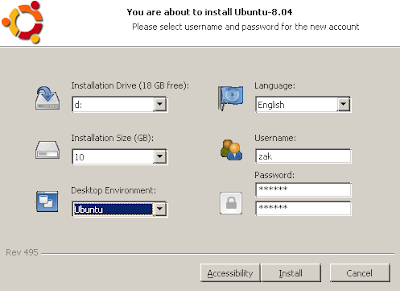


0 comments:
Post a Comment