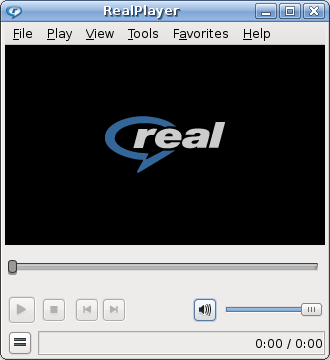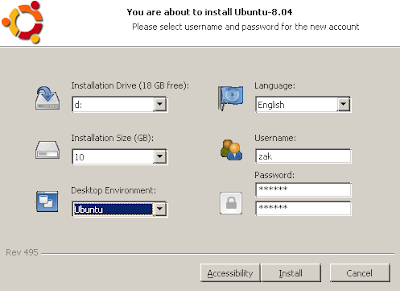I have just installed the Ubuntu 8.10 and very much surprised with the fast & automatic internet detection in my mobile EDGE connection. In previous versions I entered "wvdial" command each time to connect interent with my Nokia 5700 phone. But this time Ubuntu 8.10 - the Intrepid Ibex is so smart to detect it automatically.
Here is the steps to get automatic EDGE connection:
- Right Click the "Network Connection" icon from the top panel (near date/clock) and select "Edit Connections".
- Select "Mobile Broadband" tab and click "Add" button.
- A new window will appear with "Welcome" message, just click "Forward" button.
- Now select your country and choose your internet service provider. In my case I choose "Bangladesh" as country and "Grameen Phone" as provider.
- Click "Forward" button, enter any name for connection and hit "Finish" button.
- You will find a new connection available in "Mobile Broadband" tab. Select it and click "Edit" button.
- Another window will appear. Here set your username & password for this connection. In my case no username/password is required for my provider.
- Select "Connect automatically" and click "OK".
- Now connect your mobile phone to PC with USB data cable.
- Done! You will see it detects your connection automatically.
Isn't it cool!