I love RealPlayer for lots of reasons. Mainly for excellent streaming support & to pause/resume live media. RealPlayer is free but you will not find it in your Synaptic Package Manager. To install RealPlayer do the following:
- Visit real player site: http://www.real.com/linux
- Click "Download RealPlayer" button and save file into your home directory
- Now open terminal and run following commands (I downloaded RealPlayer 11 and it's file name is RealPlayer11GOLD.bin, replace this name with your downloaded file name):
$ sudo chmod +x RealPlayer11GOLD.bin
$ ./RealPlayer11GOLD.bin - Installation will start and will ask you to press [Enter]
- Then it will ask you for installation directory path, press [Enter] if you don't sure about it
- To finish type F and press [Enter]
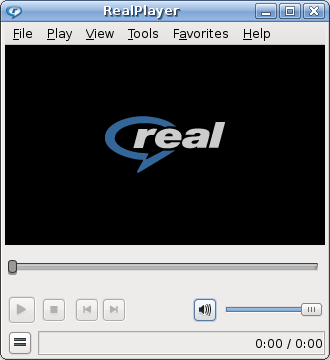

2 comments:
can u tell me how to go about ?? i have downloaded the file on my desktop but once i give the command it says invalid directory.
plz help i can't do any thing I am new in linux so i have no idea atall...
copy that from desktop to ur home folder.....n proceed
Post a Comment